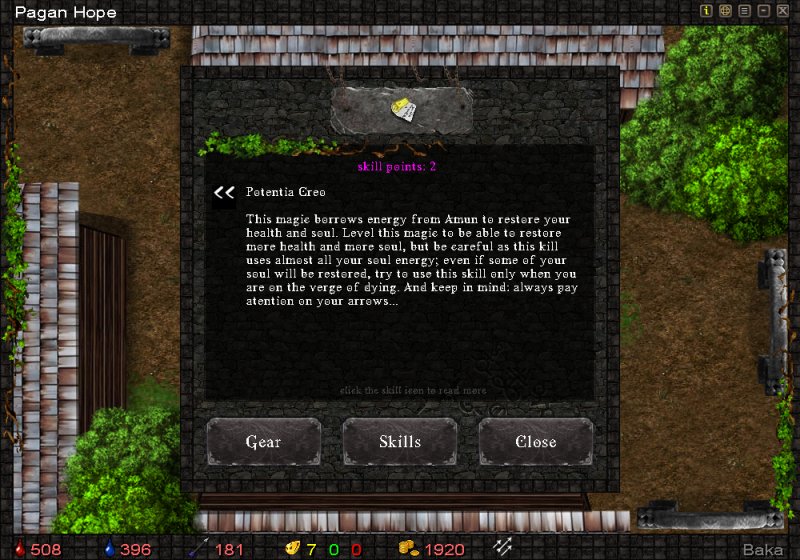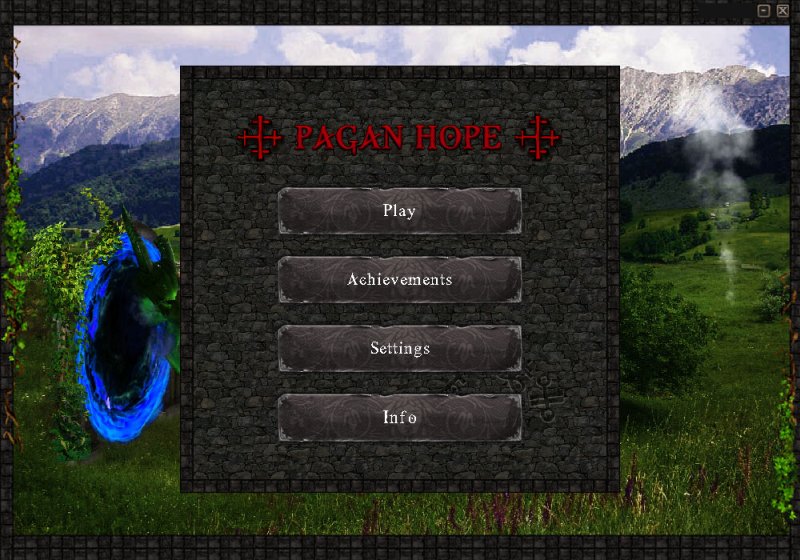
After the game completes to load, the game menu is shown with the available options:
Play


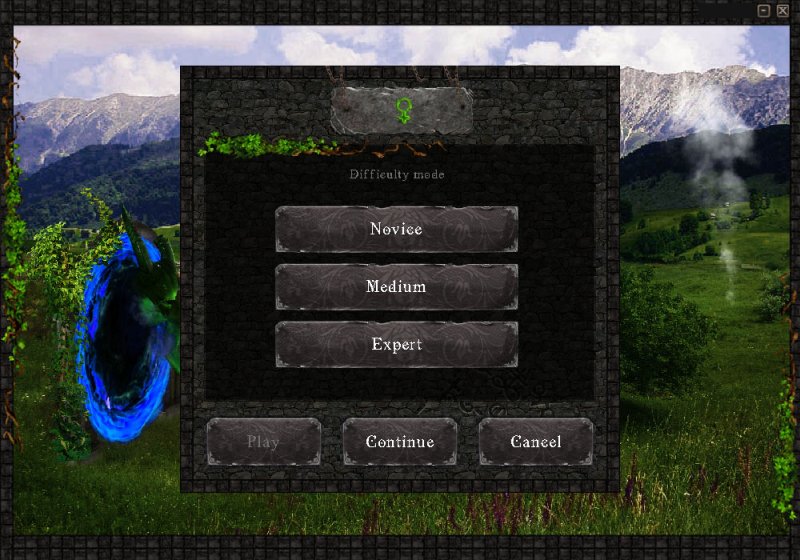
Here you can create a new hero, select the game difficulty or continue to play the existing hero.
To create a new hero:
1. type the desired hero name
2. select the player type: female or male
3. click Next and select the game difficulty
To continue a saved game, click Continue button.
Note: the game saves the hero status each time you close it.
Note: see the Game System chapter for details.
Achievements
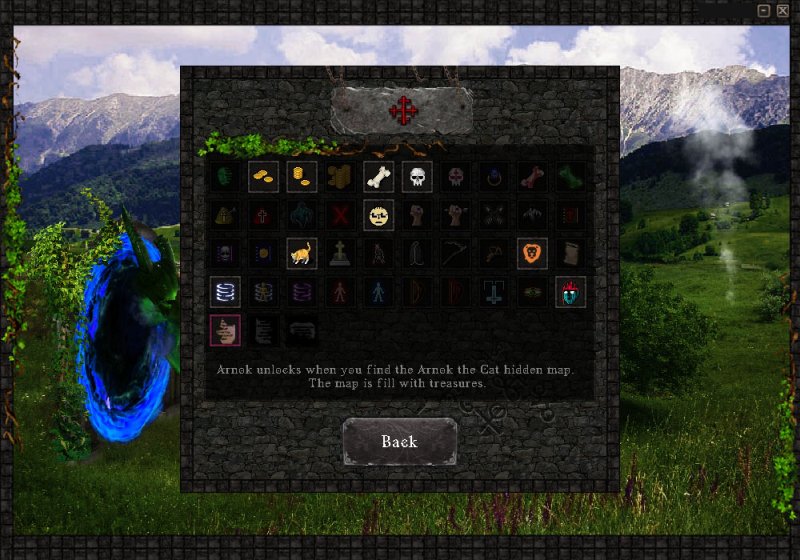
Here you can see your in-game achievements.
Each time you win an achievement, the corresponding icon will be activated. The last 3 achievements (with a different border color) are the 3 parts of the Stone Tablet of Dwarfs which need to be found, as a game quest.
Settings

wasd for movement or arrow keys
if this is enabled (red cross), you will move your hero with wasd keys and you will shoot with arrow keys; if you disable this option, you will move your hero with arrow keys and shoot with wasd keys.
shake the screen on player hits
If enabled, the game window will shake each time a hit is made.
publish your achievements
If this is enabled (red cross) your achievements and hero stats will be published online to be seen by other players. This option is enabled by default and no account is required.You can see the heroes stats here: http://app.valentinticu.space/paganhope/
game window size
By default, this option is disabled which means the game window size is 1000x700.
If you enable this option, the game window size will be 1600x1120.
For the moment, the game does not have a fullscreen feature.
sfx and music volume sliders
you can change music and sound effect volumes.